Hate Webinars and Long Videos?
Hi all! As you may know, I have the attention span of a gnat. (Make that a gnat on speed.) 🙂
This uhhh… “attribute” of mine makes video training courses, no matter how good they are, impossible for me to consume for two reasons.
- I usually won't even start watching the darned video, because I know it'll take an hour of my time.
- If I do attempt to watch a webinar replay, my mind typically wanders as people talk slower than I think. This means that I don't absorb the material, anyway, because my brain is off making my shopping list.
Problem? Solution.
Here's a quick three minute video that shows how I speed up videos so that they keep my attention.
The course that I'm currently taking is the Ultimate Social Challenge, and you can learn more about it here: Ultimate Social Challenge Bonus.
Yes, I get the irony of making a video for people who hate watching videos. lol. I didn't miss that one. 😉
So, just in case you REALLY hate videos, here's a quick step-by-step for you.
How to Speed Up Videos
Step One: Download the video that you want to watch.
Step Two: Begin watching it in Windows Media Player.
Step Three: Right click on the video screen. You'll see this:
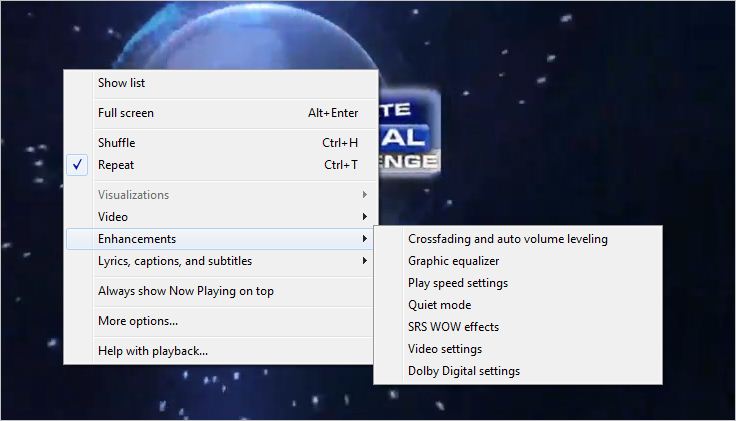
Step Four: Choose “Play Speed Settings”. You'll see this.
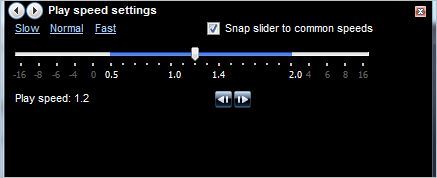
Step Five: Slide the bar to where you can mentally keep up to the sound, but are challenged to do so. (This point will vary, depending on the speaker's speaking pace.)
Thanks for coming by. Please let me know what you think about videos in general. Am I weird? 😉
Have a beautiful day!
Warmly,
Nicole Dean
PS. Despite the fact that the Ultimate Social Challenge is being delivered via video/webinar, I am learning a lot. The live case study is what I'm enjoying the most. You can still join me here (and get my notes): Ultimate Social Challenge Bonus.

Leslie Truex
May 8, 2012 at 9:32 amI feel the same way about most video/audio trainings. Often there is a little too much rambling. These are interesting tips. I’ll have to try them out.
Sharyn
May 8, 2012 at 10:28 amCaught this one over on your YouTube channel. Thanks for the transcription version. I love transcriptions more than videos. I can speed them up as much as I want!
Donna White
May 8, 2012 at 11:00 amI am the same way. That is why there are so many videos in a folder on my hard drive that is labeled “Need to watch ASAP”.
Thank you so much for the info. I never knew about “enhancement” options. I need to do some exploring. 😉
Donna
Val
May 8, 2012 at 11:13 amTHANK YOU for writing the quick points so didn’t have to watch the video. I’m the exact same way. In fact I bought the Ultimate Social Media challenge and haven’t watched a single reply yet for the exact reasons you stated above.
Hopefully this will help me as I know I’m missing out on a lot of good info.
Grateful Al
May 8, 2012 at 12:25 pmM’Lady:
Brilliant, simply brilliant!
I have so many videos & webinars I know I want to at least give a chance. Now I’ll get through a few, bet?
I’m gonna find out if this works for those audio files I have, too.
Cathy Goodwin
May 8, 2012 at 12:44 pmI also agree. I *hate* video courses. Usually I watch the replay so I can fast forward. Your tip is great but I don’t think it works for us Mac users. Anyone know?
Lorraine
May 8, 2012 at 1:28 pmI am so glad you highlighted this issue, I thought it was just me who found webinars hard to concentrate on, despite how good they are. I am loving reading your notes from Maria and Tina’s course, so much easier for me to digest – thank you
The Mom
May 8, 2012 at 12:50 pmPerfect! Yes, I have probably missed a lot of good stuff because when I see the words “webinar” or “video” I skip it automatically. Why?
Because (right or wrong) when a person is looking at the clock, knowing they have to work for so many hours on assignments/projects, taking an hour out is simply not possible. And the few times I have clicked on to listen/watch, I get frustrated and start hitting the slide bar, skipping around, trying to get to the point, and probably most likely missing the point in all the confusion.
So, this is really neat, Nik! Thanks for sharing. 😉
Juliet Johnson
May 8, 2012 at 12:51 pmI’m a total spazz about video too! I’d sooooo much rather read stuff than be held captive watching stuff. It makes us very “old school” I fear! Love the speeding up trick.
The Mom
May 8, 2012 at 12:59 pm“help captive”
Excellent!
The Mom
May 8, 2012 at 12:58 pmAnd one last thought… I know the people who put these videos/webinars together are usually doing a great job. The product itself is fine, professionally done, engaging, appealing, informative, etc. etc. etc. It’s just that, I agree with you, Nik, no matter how wonderful the presenters are, as soon as I hit PLAY, my mind wanders off. To speed it up and bring the voices closer to my reading speed would no doubt keep my mind clicked in rather than trailing off somewhere – “squirrel!” style. If ya know what I mean. 😉
Thanks again for this great tip. Always good stuff!
Alice Coaxum
May 8, 2012 at 2:08 pmI prefer to read but will watch if it’s not too long and keeps my attention or if it’s something I need to learn and can’t get access to the training any other way. I also like to listen because that way I can still do something else. I never thought about speeding the videos up. I may have to try that.
Heather
May 8, 2012 at 2:54 pmGreat tips Nicole, I definitely prefer reading to watching.
P. S. Thanks for the great notes so far.
Mary Gallagher
May 8, 2012 at 5:58 pmI personally like video, the longness does get to me sometimes, so this is a fantastico solution, Nicole. Thanks much for that tip, I’m going to try it with Tina, Maria, and Jason’s videos. What I have been able to attend live has been awesome, thanks to you and Melissa for promoting it so persistently. I am determined to get out of my Facebook Page phobia and optimize pages I already have up, as well as put up another. So, now, with the helium sounding audio, I will enjoy the teaching more, lol! I promise not to abuse the information and will put it to good use, Nicole!
Joy
May 8, 2012 at 6:05 pmGreat tips thanks.
Sadly the people who make loooong videos need to realise that I (blush) fall asleep in them!
Joy
Nicole Dean
May 14, 2012 at 1:06 pmMe, too, Joy! 🙂
Kat Dennis
May 8, 2012 at 7:08 pmI’ve waited a long time for this tip. Thank you
Mikael
May 9, 2012 at 5:19 amGreat tip Nicole. I personally suffer from the same attention problem but I’ve come to another solution (which would be great to combine with speeding it up). Since I do a lot of commuting each day and don’t have only access while I travel, I put the videos on an iPad. With nothing better to do I can somehow keep focused on the video.
Just wanted to share it with those that commute as well.
/Mikael
Jeff
May 9, 2012 at 7:34 amMeet double gnat spy (guy). My attention span is as bad as your description only doubled. But I perked up at that tip. Maybe when the $$ starts coming in the attention will improve again.
Brianne
May 9, 2012 at 12:27 pmVery interesting topic. I starting a training and coaching website as we speak and I have been rattling my brain to figure out what and how is the best way to train people on specific software, social media, and the creations website. Now, that I know people do not like watching videos how do I present my material? All comments please
thank you
Brianne
Nicole
May 9, 2012 at 12:46 pmHey Brianne –
A lot of people do like videos. 🙂 And, I will certainly watch a short training video to learn a specific skill. I just don’t personally care for long ones.
So, turning your training into “bite sized pieces” might be just the ticket.
Hope that helps!
N
Deb Gallardo
May 12, 2012 at 7:37 amI agree with bite-size videos, Nicole. I’ll watch short ones, but have struggled with longer ones. I’ve been known to do screen caps of key slides in a video and then converting the video to mp3. A LOT of videos, however — especially webinars — only have a visual component to reinforce their information. Once I start making videos, I will also provide an mp3 version and a pdf of powerpoint slides for people like me. I LOVE to listen to mp3 content while driving. Around home, not so much, because I’m doing 6 other things already and I can’t listen effectively. Since I’m getting ready for an estate sale over the next 2 months and packing and finally filing all the papers I have stacked up around here, which includes pdf printouts, I now have more time to really listen. Thanks, Nicole.
Nicole Dean
May 14, 2012 at 1:05 pmMy big reason why I don’t like webinars and long videos is that I sit on my butt ENOUGH during the day. I love to learn, but I want to do it in the sunshine or while waiting at the doctor’s office – not sitting in my office with a headset on.
Agreed, my friend! It’s about living life.
Melissa Ingold
May 14, 2012 at 1:07 pmYep, I LOVE that you can speed them up 😀
Eleanor Prior
May 14, 2012 at 1:41 pmThis is a great tip! Thank you Nicole, now I can speed through the annoying “it’s all about me” portions of the webinars. I like to know a little bit about the host on the webinar but not their life story. That is usually when they loose me…
Debbie
May 15, 2012 at 11:00 amGreat tip Nicole! I’ve been speeding up my training videos for awhile now. I found that as I watch/listen to each video and my brain gets used to that faster pace, I can then speed them up even more. By speeding the webinar up, I tend to concentrate (and therefore learn) way better. There’s just no time for wandering minds and it’s really fun to hear those sped up voices 😉 Thanks for posting this tip.