Stop Stressing Over Gmail Tabs and Start Profiting Instead
This is a guest blog post from one of my friends online, Terry Dean.
You may have seen Terry's amazingly thorough responses in my Expert Briefs posts including the following:
If you're newer to the scene, Terry is an established marketer who I respect and enjoy very much.
Here's his official bio so you can be suitably impressed. 🙂
Terry Dean started his online business from scratch in 1996. He went from delivering pizzas for a living to building a million dollar Internet business promoted primarily through the Internet. Within a few years he was also consulting with home based businesses, local companies, and million dollar corporations. His original company and websites were sold in 2004, and he founded MyMarketingCoach, LLC. which is dedicated to coaching entrepreneurs in the 10 key principles of success in business and life.
I am a paying member of his Mentoring Club – and I love the content.
Click here to Check out Terry's Mentoring Club
Be sure to check out the bonuses on that page. They. Are. RIDICULOUS!
Now that you know that we have a rock star in the house, read on for an awesome article.
The Problem We Are Discussing Today.
Terry's going to talk today about the new Gmail tabs. If you're not aware of this new feature this is what it looks like inside my own Gmail account. Gmail is automatically filtering emails for me that I may or may not want filtered.
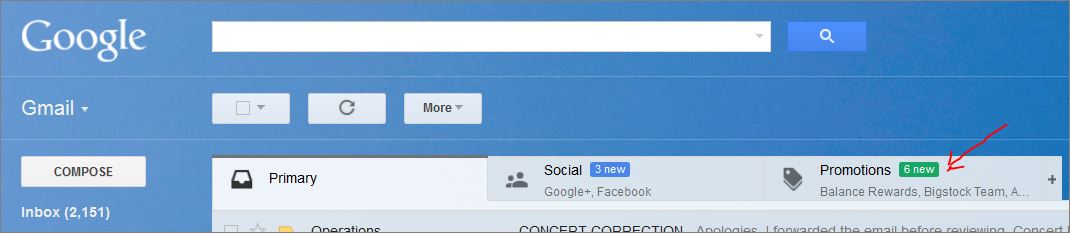
As an email marketer – the concern is that less people on your list will be seeing your emails and that your open rate will decline.
Here's how you can still get your emails read.
5 Ways to Profit from Gmail Tabs
 by Terry Dean
by Terry Dean
You've probably heard the news if you do any type of email marketing.
Google has been rolling out primary, social, and promotional tabs inside of Gmail since May 29th.
This was greeted by a chorus of marketers screaming, “The sky is falling again!”
Sometimes I wonder if people are hoping for a disaster just so they can finally be right to be so upset.
Of course smart marketers have been testing to see if there is a way to land in the primary tab instead of the promotional tab. And so far, there is no consistent way to do so. Google is smart. I wouldn't be surprised if they're tracking the unsubscribe link we legally need attached to email newsletters.
You have a choice. You can use this as an opportunity to give up.
Or you can take advantage of this change while competitors hide their heads in the sand.
Here are 5 quick ways to take advantage of the new email tabs.
1. Tell subscribers to look in promotions box.
A lot of people don't even realize all their newsletters are landing in “promotions.”
Let them know to look for your email there on your thank you page.
You can even tell your subscribers how to move your emails from the promotional tab into their primary tab. Wouldn't that be a masterpiece of marketing…if you're the ONLY newsletter in the primary tab?
Simply grab an email with your left mouse button and slide it over to the primary tab. You can also right click it and choose “move to tab” to move it to the primary tab.
A little note will pop-up to ask you if you want to make this change permanent.
Say, “Yes.”
You won't have to worry about missing your favorite emails again.
2. Get subscribers excited about what you'll be sharing.
Tease your subscribers with the information you have coming up. End your story on a cliffhanger.
They will be LOOKING for your email when it comes. If they miss it, they'll contact you. It's the perfect opportunity to have your support suggest they move you to the primary box so it doesn't happen again.
3. Write series (part 1, 2, 3)
Create emails in a series with part 1, 2, 3, 4, and so on. If you got message #2 and #4…you'd want to know where in the world #3 went!
This is all about making your emails useful to your audience. Make them something they look forward to receiving…not like all those sales emails being sent by everyone else.
4. Scarcity in Offers
The one negative is that subscribers may put off opening emails in their promotional tab until later. And we all know what happens when it gets put off. It likely gets forgotten or deleted in mass.
Consider adding more offers that are scarce in time frame. If they don't open the email in time, they miss out on the offer. Your best sales days will almost always be the last day before a deadline. Use deadlines more often.
5. More Frequent Emails
Mailchimp recently reported they reviewed the open rates of emails on their system. The average open rate before the change for Gmail users was just above 13% for weekdays. After the change, there was a noticeable drop in open rates to just about 12%.
That's a pretty small drop, and some of it could easily be attributed to the system being new and subscribers not being able to find their emails.
The easiest fix is to simply add one more email a month. That will make up for the drop. And you'll see an increase in your open rates with more frequent emails…as subscribers start expecting them more often from you.
Even if Google does relegate you to the “promotional” category, you can brand your emails as something they look forward to receiving instead of just another promotion.
Find out how here in my new course Autoresponder Alchemy
Your Marketing Coach,
Terry Dean
“The Internet Lifestyle Mentor”
Earn More. Work Less. Enjoy Life!
Can you see why I love this guy?
Let me remind you about Terry's Marketing Mentor Program, so you can see if it's right for you.
In my opinion, this is for people who have already gotten past the initial hurdles and are ready for some serious butt-kicking.
Should you buy it?
NO. I would not recommend it for you if you're brand new and don't even have a blog or list yet.
YES! – If you're already building a list and you have a product under your belt and want to learn more about running a profitable business – then this can DEFINITELY help you to grow your income.
Here's the link to check it out again, if you think this is something that can help you.
![]()
Click here to Check out Terry's Mentoring Club
I love how Terry doesn't just call this article “How to survive in the day of Gmail tabs” but instead “How to Profit with Gmail tabs”. 🙂 Clever.
One of the things I'm going to experiment with is an idea that I learned from my friend, Deb Drum, which I'll have her share over here in the next week or so – or possibly make this topic another Expert Briefs discussion – if you're interested.
Let's talk.
- What do you think about the new gmail tabs?
- Got any questions for me or Terry?
- Want more on this topic?
Let me know in the comments below.
Warmly,
Nicole
PS. If you are not ready for the Mentoring Program, check out Terry's free reports here -> Terry Dean's Internet Lifestyle Manifesto
PS again. Terry and I are not related nor married, by the way, in case you were wondering. (People ask all the time.) 🙂

Chris Jenkins
August 19, 2013 at 5:39 pmHi Nicole,
Yes I agree there are ways around it I personally do not believe Mail Chimp it is in their best interest to hide that data either way but that is my opinion of course. As far as the overall issue yes unfortunately we are just going to have to work harder and smarter and go back and tweak the systems we have in place or live with the lower numbers.
I will keep working on systems to land in the primary with consistency as I know many other’s will continue as well. Love your PLR site Nicole and great blog site here and I believe the moral of the story here is don’t just sit back and complain get off your rear and attempt to do something to counter the situation 🙂
Thanks,
Chris
Nicole
August 19, 2013 at 6:32 pmAmen, Chris. Great way to look at things. They will keep changing, and I’m not one to roll over and give up. 🙂
Keep up the good work!
N
Ann Moore
August 19, 2013 at 6:10 pmNicole,
As a subscriber I was thrown for a loop with the tabs. It is true emails do get deleted because the promotion tab is full. But not the ones I really like as I make sure to put them in my primary tab.
It may help to let subscribers know that they can put your emails in their primary tab. I actually found I could do this by accident and yes you are on my primary tab because I do not want to miss your excellent emails 🙂
Nicole
August 19, 2013 at 6:33 pmAwww. Thank you, Ann, for taking the time to stop by and make me smile today.
You are so right. I should record a video demonstrating how to move me over. Great idea! You’re so smart. 🙂
Big hugs.
N
Sharon McPherson
August 19, 2013 at 7:24 pmI never understood why people were getting their panties in a wad over the tabs in Gmail. As a Gmail user I like that the mail gets directed like that because it makes it easier for me to find what I’m looking for.
As a marketer it didn’t bother me that much, because according to a report from “Email Analytics – June 2013” more people read their email from a mobile device than from a desktop or webmail anyway and the tabs don’t show up on Gmail’s mobile app. At least they don’t on the Android app.
Michael Kellam
August 19, 2013 at 9:11 pmWhat do you do if you send a non-commercial, non-selling e-mail to your Gmail users explaining the situation and directing them to a post on your site that explains how to move the e-mail to “Primary” but the e-mail explaining this also gets sent to promotions?!
Unfortunately, our open rate has dropped 10% since this was rolled out to most of the Gmail users and there’s no way to tell them. I’m thinking about adding something to our newsletter signup page advising people to use something other than Gmail to make sure they receive our newsletters.
Sharon, the problem is that even though you use the multiple tabs, most of our readers don’t even notice the tabs, so they just stop receiving our newsletter. Unfortunately, when things like this happen, only the most vocal 10% of people really seem to contact us to ask about it, even though the others have been very active up until they stopped receiving our communication. Many say they just thought we decided not to
thought to ask.
Michael Kellam
August 19, 2013 at 9:14 pmPost box messed up and cut off my message! 😉
Many readers say they just thought we decided to take a vacation or just not publish newsletters anymore and they never even thought to ask if we were still sending them.
Ruth
August 20, 2013 at 2:50 amI use Gmail but don’t read it on the Gmail website – though I know a lot of my subscribers do. I have had some tell me that my mail was still going in the promotions tab even though they set it to go to the primary inbox. Overall, though, I really don’t think it’s that bad. And I like seeing a positive post about the subject! Going to share this one now…
Ruth Clark
August 20, 2013 at 8:43 amHi Nicole,
Good advice. I put it some of the info into notepad for reference. I did know how to get my important notifications in the Primary, such as yours and a few more, but he has some tips I had not thought of. Thanks for this.
I discovered quite by accident that you can open the email, right click-hold the mouse key down, and drag to the Primary box. You will see a question at the top asking if you want to make the change permanent. Click yes and you’re done. Now I don’t miss you email any more. 🙂
Michael Kellam
August 20, 2013 at 10:07 amJust wondering – Has anyone figured out how to tell them to proactively take action when they subscribe?
Terry said, “Let them know to look for your email there on your thank you page,” which we do, but it seems that the e-mail actually has to be filtered before they can take action to change it. Anyone know how they can whitelist it without it ever going into the promotions tab in the first place?
Just wondering if this is possible. Thanks! Michael
Chris Jenkins
August 20, 2013 at 10:16 amMichael,
I have not found a way even thought about writing some kind of script to do this but do not see a way around it really but it would interesting to hear others opinion on this. I am in process of filtering the list using smtp with api script but we are testing real slow not to screw up with Mass mailings. I am thinking once the dust settles on this for a few months it is going to be interesting how it works out with the 3rd party autoreponders and the marketers that do not rise to the occasions of innovative marketing in some fashion or another. Thanks, Chris
Bob Burner
August 20, 2013 at 12:10 pmI didn’t get excited about Googles latest way to dominate all the money made online either. As a Gmail user I immediately got rid of those other tabs… sorry, I just won’t rely on Google to sort my e-mail based on it’s interpretation. I’ll be creating a video or short how-to telling my subscribers how to do that too, if they want to. I also suspect many list owners will be educating their subscribers.
I’m guessing there was probably the same sense of doom when the automatic spam folder / spam filter came about. We’ve learned how to deal with that (even though the mail services STILL get it wrong frequently)
There are things we can do to mitigate the consequences of the change, but the sky is not falling.
P.S. – Nicole, I am a HUGE fan. I’ve been quietly reading your blog and buying your PLR for a long time. Thanks for doing what you do!
Terry Dean
August 21, 2013 at 4:12 amI’ll add a note to this. Currently some people are getting into the primary tab on Gmail by using self-hosted email systems instead of the major autoresponder services.
But I haven’t been worrying about this as I’ve been tracking the stats for my own email lists along with the lists of my bigger clients (the ones with huge email lists). None of the large email clients I work with have reported any drop in sales from this.
A drop in open rates (which has been minor) and even a drop in clicks is not the same thing as a drop in sales.
Michael Kellam
August 21, 2013 at 8:31 amThanks for your reply, Terry. That makes me feel a lot better!
We do hate to see open rates drop but I agree, sales are the better measure and we haven’t had a noticeable change there so far.
This is probably a little off topic but Nicole, Terry or anyone else, are you aware of posts or resources that explain a little better how to track stats for lists better, how to do split testing better, etc.? I have some general ideas, but I think I’m missing some of the pieces that would make it really work well for us.
Thanks a bunch!
Michael
lotusdragon
September 1, 2013 at 8:53 pmHi Nicole,
I am seeing this in a rather different way.
My inbox is so full of IM emails (500 a day, often several from same source) that I can not find important emails or time to work on anything I’ve bought. So I welcome this as an aid to getting back on top of my inbox.
I often switch to All Mail anyway, so not seeing promotions is not a problem other than lost in the excess of them.
Their quality determines their opening or response.
I know I need get off of a lot of lists and the choosing of whose, is time consuming in itself .
So whilst some promoters are being honest and requesting I reassign them to inbox, some are promoting and using tricks to bypass my choice.
They are not respecting my choice or the reason behind why this has happened.
They have therefore made it a lot easier to know whose list to get off.
I add this to those who use scarcity in all its forms, again because that derails my timing and makes it theirs, so disrespects me or the buyer.
There are some suggestions above about adding more value and interest
ie improving subscribers experience.
That to me is key.
So often I see marketers forgetting the customers experience and disrespecting them and their intelligence.
Marketeers have their ways of surviving other marketeers tricks.
Yet they then do them to their subscribers.
Remembering, respecting, improving, subscribers experience is key.
It is what ultimately will make ones emails and offers stand out from the
escalating insanity.
Whilst gaining the respect and loyalty of customers and the long term survival of ones business
respectfully ❤
lotusdragon
ethical biz guide
DeAnna Troupe
September 9, 2013 at 12:23 pmAs a reader, I loathe the new tabs. I changed mine back to the old way. I get annoyed with Google thinking they are smarter than me. I am quite capable of determining what is promotional and what isn’t. If I don’t want to read something, I just hit that magical delete button.